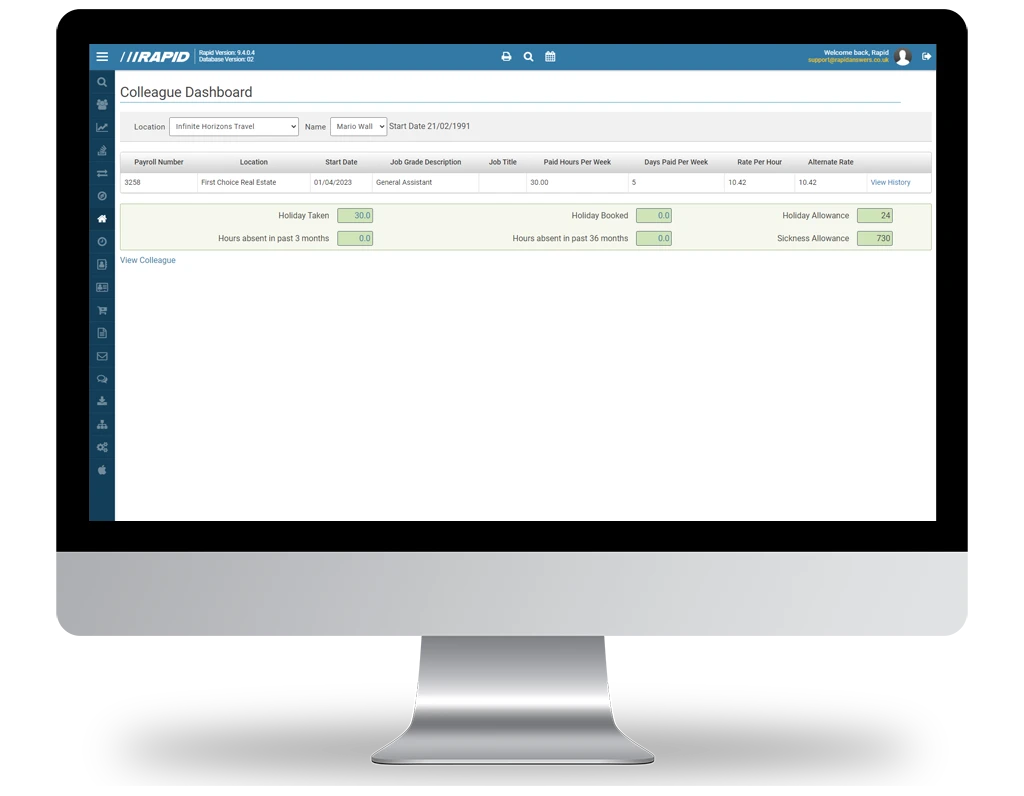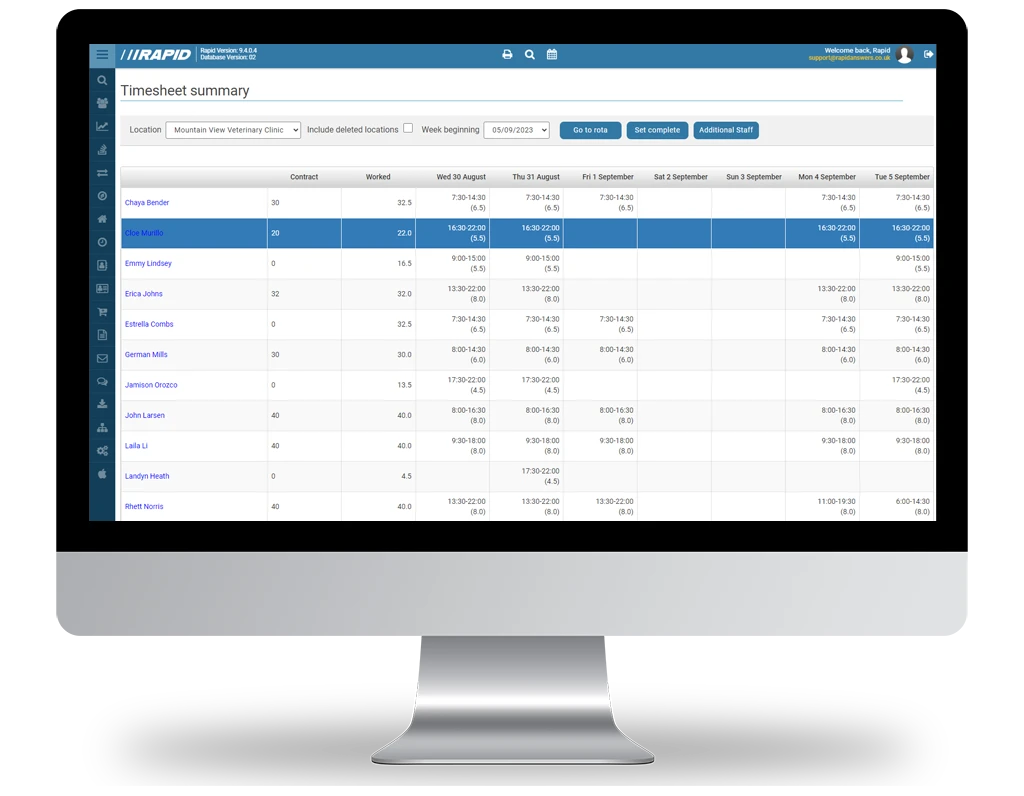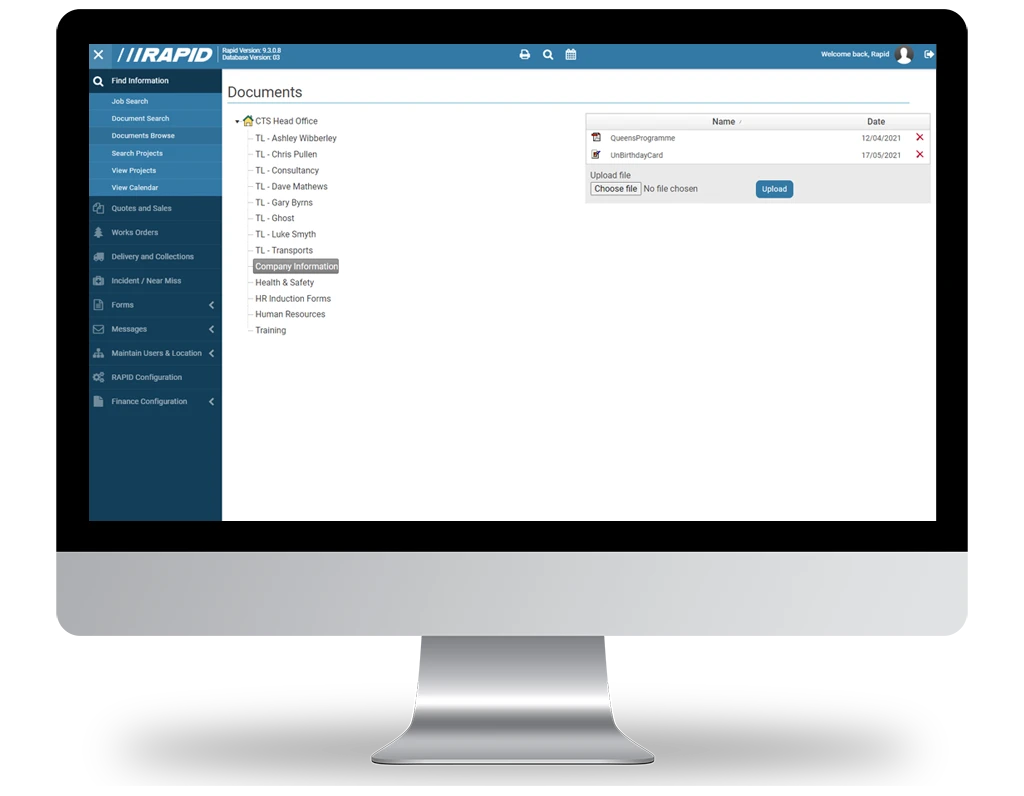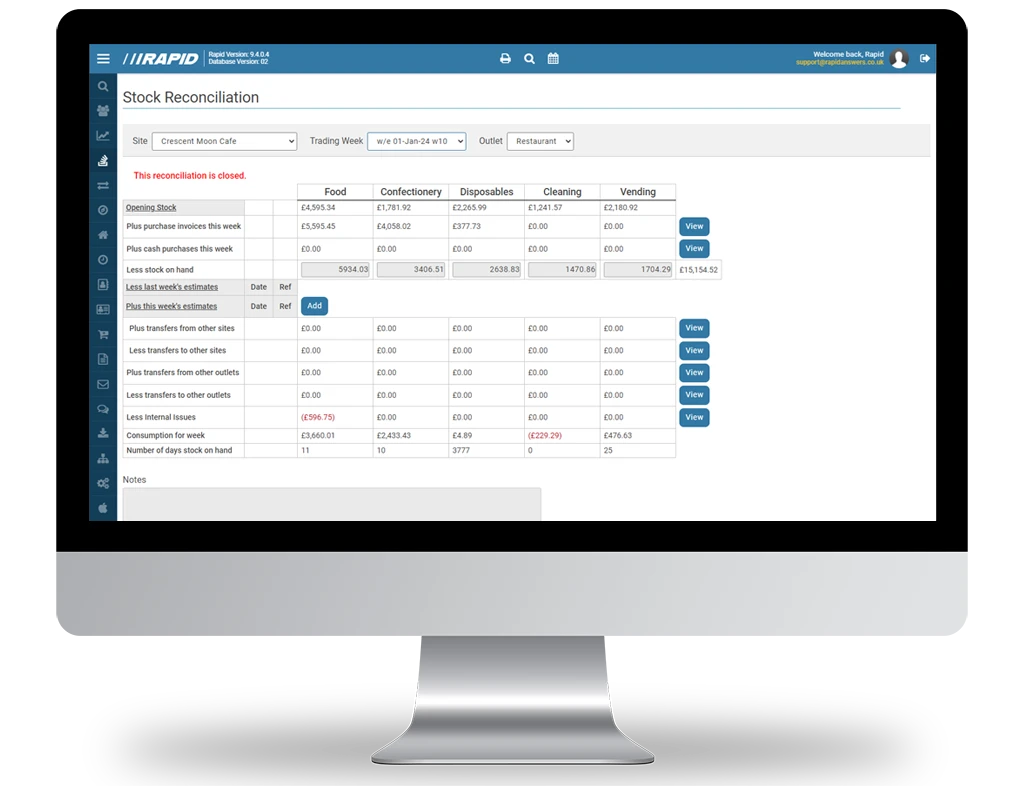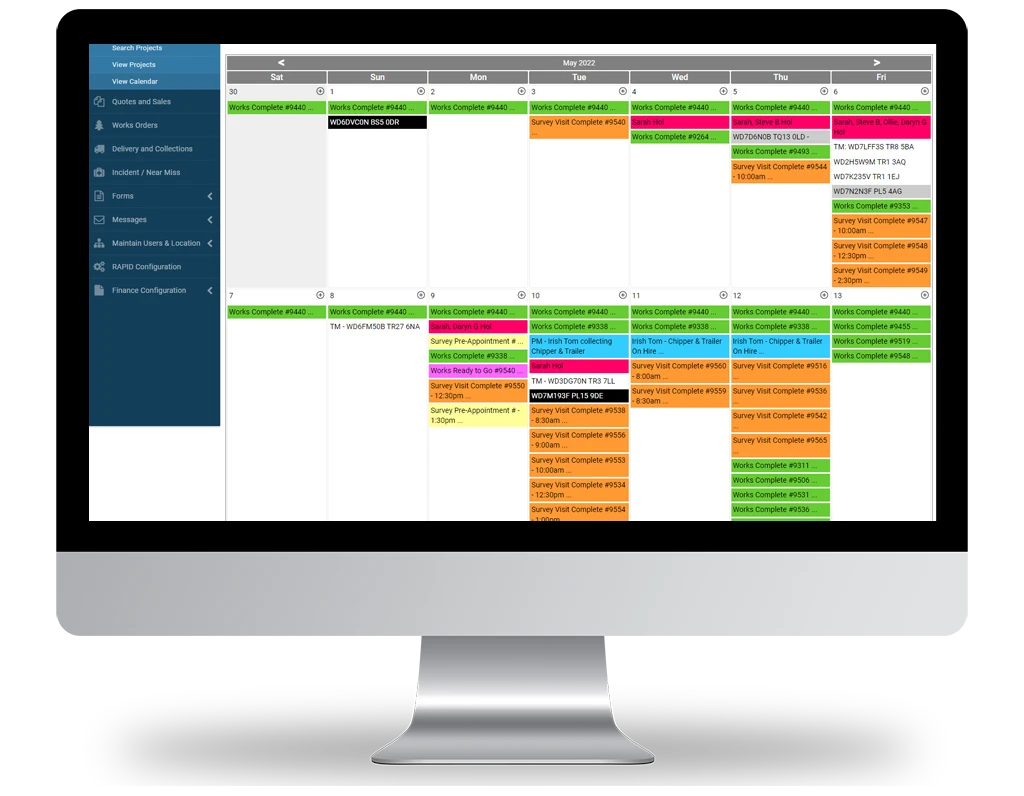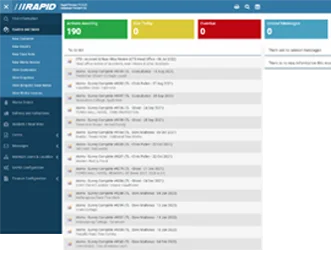Colleague Management
Automate your HR activities and simplify payroll processing
- Gain control of colleagues in your kitchens with alerts for probation reviews, visa expiry and lapsing of temporary contracts
- Online rotas enable your site managers to plan schedules in line with customer demand and budget. This can reduce rota planning time by a factor of 10.
- Timesheets to record actual attendance which can provide alerts for budget overspends if required
- Contract staff can be included on timesheets
- Electronic forms for starters, leavers and changes with associated workflow to meet your company procedures
- Reports of holidays, sickness & staff working in other sites
- Appraisal & training request processing
- Payroll reports to check that the data is correct before being exported into the payroll
- Enthuse staff by having a single place to go to for all information and actions